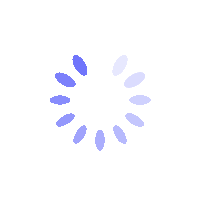KYC Verification
How to KYC on BITGP Using Your Bitget Account - Website guide
Guide to KYC on BITGP Using Your Bitget Account
If you have already completed KYC (Know Your Customer) verification on Bitget, you can use that verification to complete the KYC process on BITGP via the website in just a few minutes. This guide will walk you through the steps to verify your identity on BITGP using your Bitget account.
Prerequisites
- You need two accounts: one on Bitget and one on BITGP.
- Bitget account must be verified with Vietnamese identity.
Steps to Complete KYC on BITGP (Website Version)
Step 1: Open the Identity Verification Menu
- Visit the BITGP website and log in to your account.
- On the main interface, click on "Account" or the profile icon in the top right corner.
- Select "Identity Verification" from the left-hand menu.
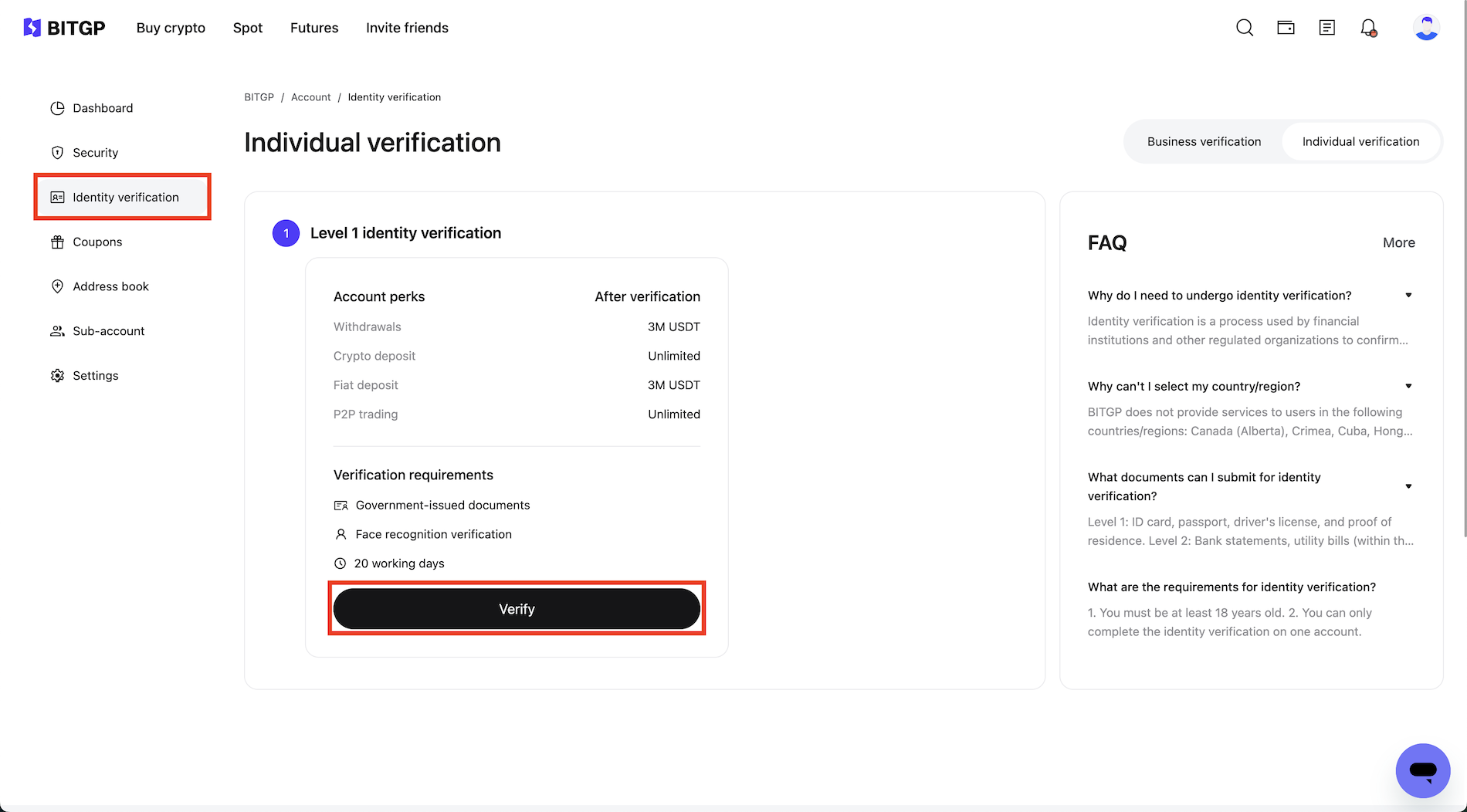
Step 2: Choose Country and Region
- In the "Level 1 Identity Verification" section, select your country or region of residence from the dropdown menu (e.g., Socialist Republic of Vietnam).
- Ensure this information matches the details on your Bitget account.
- Click "authorize your identity infromation"

Step 3: Open QR Code in "Bitget App Authentication"
- After clicking "authorize your identity infromation," a new window will appear with the title "Bitget App Authentication."
- A QR code will be displayed on the screen for you to use for authentication via Bitget.

Step 4: Use Your Bitget Account to Scan the QR Code
- Open the Bitget app on your phone.
- Use the QR code scanning feature in the Bitget app to scan the QR code displayed on the BITGP website.
- Confirm the authorization in the Bitget app to share your KYC information with BITGP.
- Once the scan is successful, BITGP will automatically verify your identity, and you will receive a confirmation notification on the website.